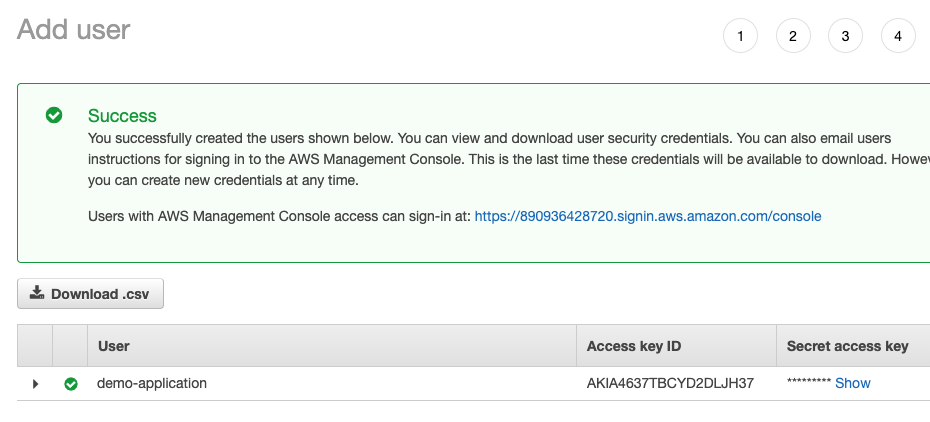# Identity and Access Managment (IAM)
# Create an IAM user
# Log into your AWS account and navigate to IAM.
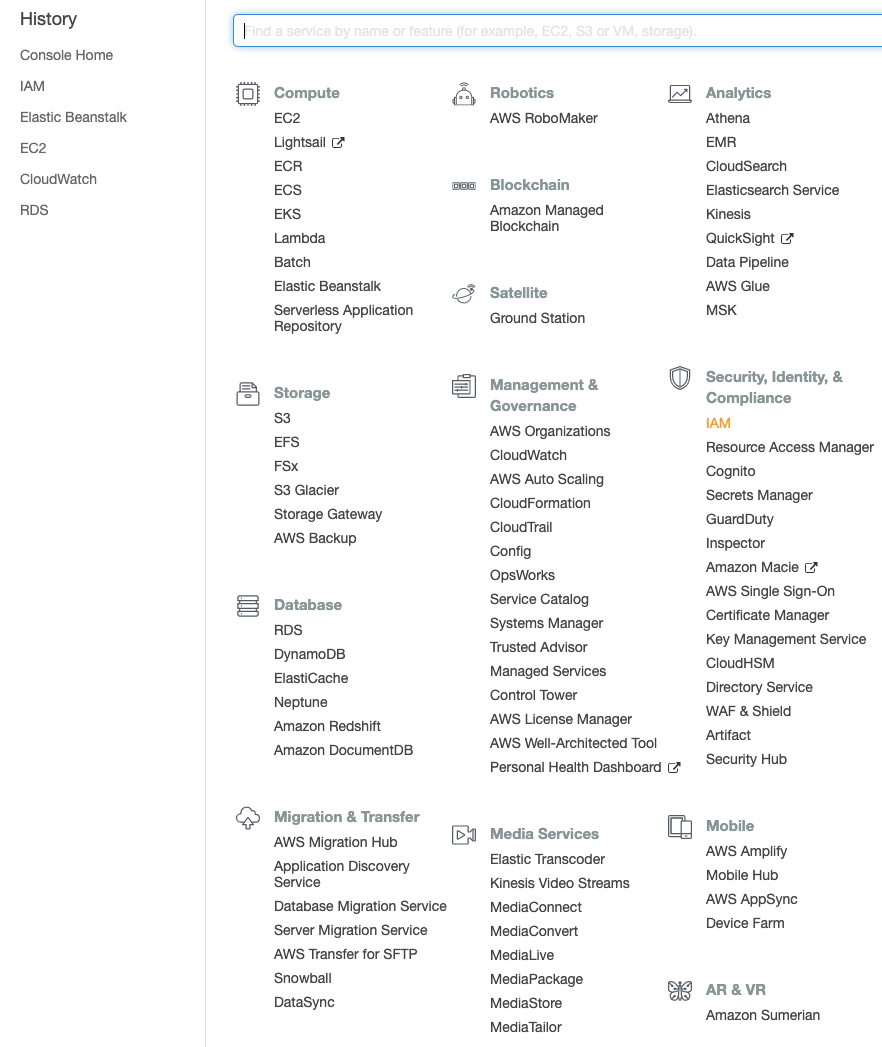
# Navigate to the users tab on the left and then click on add user.
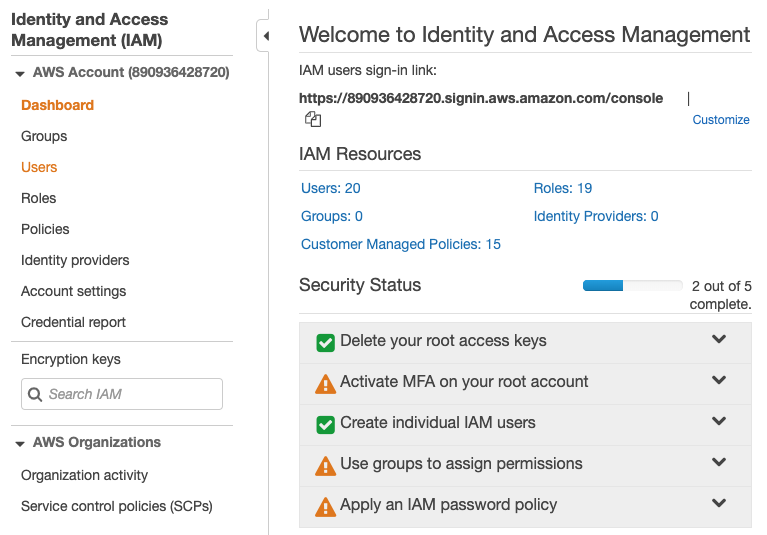
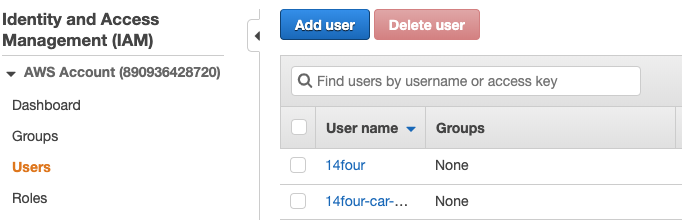
# Name your user and select programmatic access.
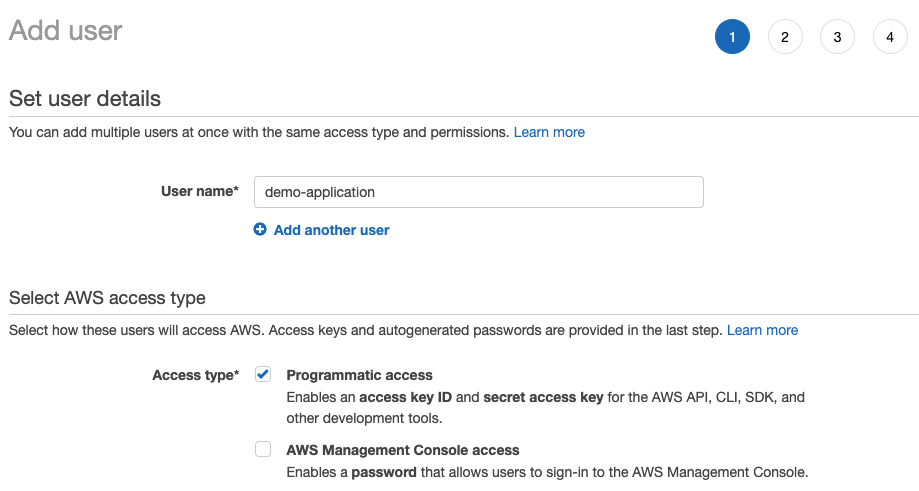
# Set permissions on the user.
Choose to attach existing policies directly. You can filter the policies to choose from by using the search box.
TIP
You will likely end up making two IAM users. Please use descriptive names.
One IAM user should have full admin access and it's associated keypair will be used for your EB CLI.
The other IAM user should be your website user that will have access restricted to the appropriate policies (S3, SQS, etc.)
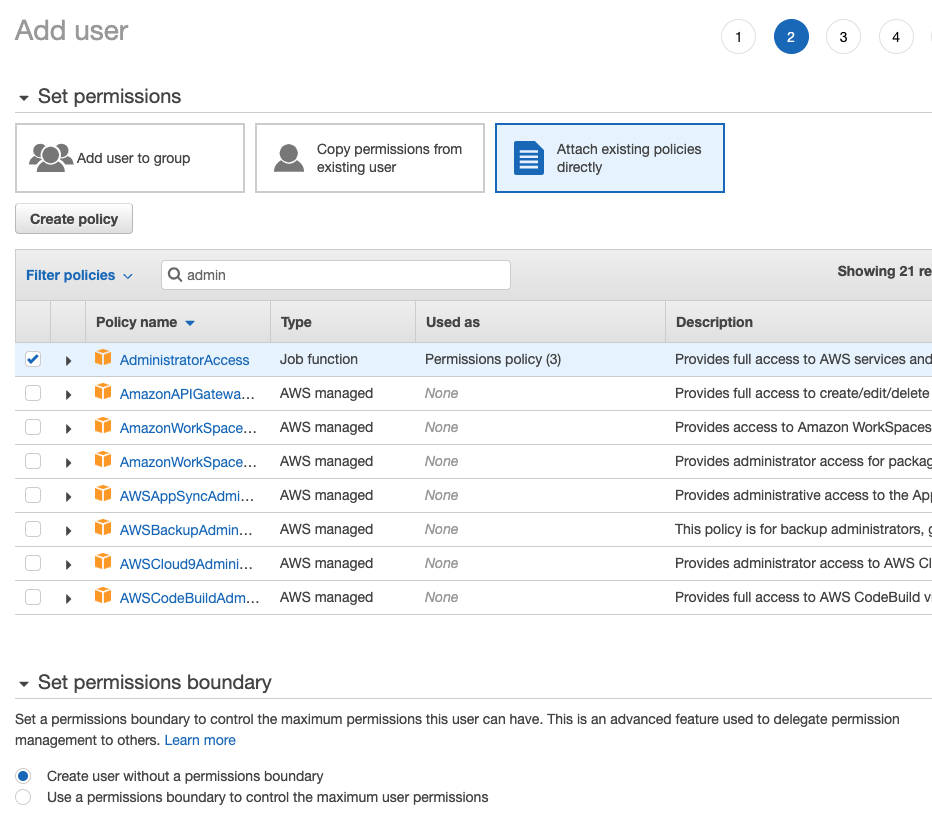
# Add Tags (Optional)
You can add tags to the IAM user for the next step. We don't usually bother with this.
# Review the user and finish creating it!
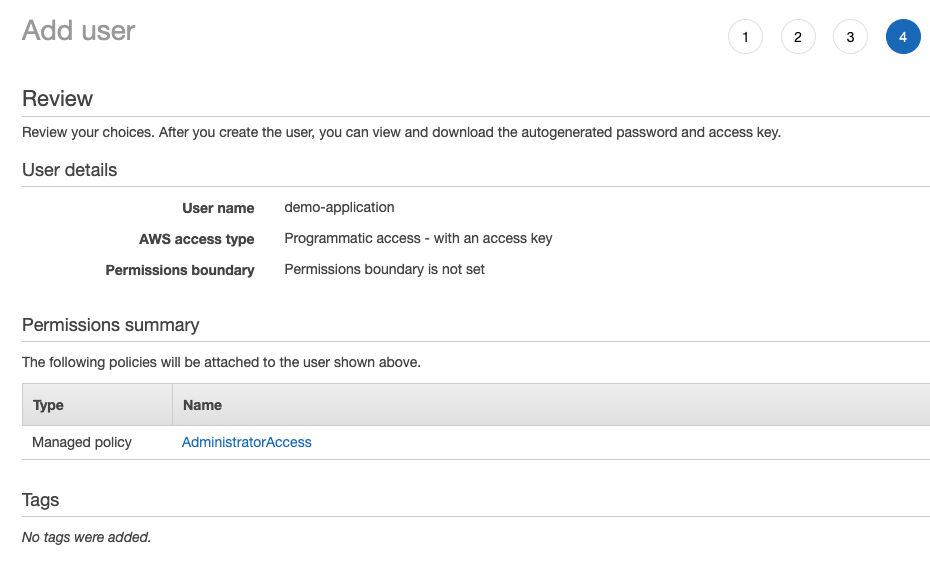
# Save your AWS Key ID and Secret Access Key
WARNING
Save these keys into 1Password. You will not be able to retrieve the secret access key after you leave this page.